Please select root levels for the menu
QSR NVivo
This page provides details of the University's NVivo agreement, how to obtain this software, the terms of use and what support is provided.
Licence type
The University of Auckland has a site wide licence agreement that allows installation of NVivo on all University owned or leased, Windows machines.
The site licence is renewed annually. A new licence key is provided with each renewal.
How to obtain NVivo
Contact the ITS Service Desk or your faculty/department IT support staff and request NVivo be installed on your University machine.
Latest licensed versions are available to authorised parties from the ITS Software Server.
Technical support
In the first instance please contact your faculty IT support or the ITS Service Desk.
Further information and assistance is available at www.qsrinternational.com/support_faqs.aspx.
Terms of use
On site use available on all Windows PCs and laptops owned or leased by the University.
Work at home use
This software is available for staff and students to install on their personally owned computers for work at home.
Licences for work at home use must not be copied or shared with any other user and removed from the personal computer if the employee leaves the employment of the University or when the student is no longer attending the University or if the staff member / student is no longer in possession of the computer.
Users are not licensed to use the software at home for personal purposes, however, they can download NVivo from the University's software website for University related work.
Note: You will be required to login using your University UPI and password and will need to agree to the licensing terms of use prior to being able to download NVivo.
Installation of work at home software must be undertaken by the user. It is the user's responsibility to ensure their own personal computer meets the system requirements for NVivo and users should check their system capability before downloading and installing the software.
The University takes no responsibility for software installed that will not run on the user's computer systems. No support is provided by The University of Auckland for work at home use.
Licence Expiry
The University's NVivo agreement is renewed on an annual basis. You will be required to update the licence key of your work at home installation every January to continue using this software. The latest NVivo licence key can be found at the NVivo download site.