Please select root levels for the menu
EndNote
This page provides details of the University's EndNote agreement, how to obtain this software, the terms of use and what support is provided.
Products available
EndNote is available for both Windows and Macintosh computers.
The latest version available is X8.
System requirements and compatibility for EndNote X8 are available here
Licence type
The University of Auckland has a site licence that allows use of this software on all desktops and laptops that are owned or leased by the University.
The site licence is renewed on an annual basis.
Software function
EndNote is a specialised database tool for storing and managing bibliographic references. It allows you to copy references from the Catalogue and Library databases into your EndNote Library using filters and connection files. EndNote also works with MS Word so that you can insert in-text citations and create reference lists in your documents in specific referencing styles.
Postgraduate students and staff are charged if they want to purchase a copy for work at home.
For information about other reference management software tools available to staff and students see the Referencing page.
How to obtain EndNote
Contact the ITS Service Desk or your faculty/department IT support staff to request installation on your University computer.
Maintenance (product support)
Version ugrades and support are covered by the annual subscription cost.
Technical support
For general functional/technical support or to email queries, visit the support page for EndNote.
Terms of use
On site use available on all Windows and Macintosh computers owned or leased by the University.
Work at home use
EndNote is available to staff and postgraduate students for work at home for $8.25 (including GST). Staff and postgraduate students can download Endnote on their home computers here
Staff and postgraduate students should read the Terms of Use before purchase.
Licences for work at home use must not be copied or shared with any other user and must be removed from the personal computer if the employee leaves the employment of The University of Auckland / the student is no longer affiliated with the University or the student/staff member is no longer in possession of the computer.
No support is provided for installation by the University for work at home use. Installation must be undertaken by the student/staff member.